How to forward your mails in Gmail account
Hello my Friends Today I share a very interesting method to you. My friend has more than 5 email accounts on email and he always check all account in morning and spent too many time so I search a method for him but I see that maximum persons make more than one email account so I make this tutorial for them who have more than one account. In this method i tell that how you check all you email accounts in one account. In this tutorial you learn very interesting topic so let’s start.
First we are set this email forwarding method in Gmail.
Steps:
1. Open another Gmail account.
2. Click on setting after click on icon show in
image.
3. After
Click on setting we have to click on “Forwarding and POP/IMAP” link then Add a forwarding address
button.
4.After Click on “Add a forwarding address” a new popup open here we have to fill our main email where we want our mails come and click on NEXT button
Read Also : How to change your gmail password
5. Then
a new pop up open here we have to click on PROCEED.
6.
Then
A mail will sent on you email which you fill
7. Then
copy the confirm Code and fill in email which you want to forward and click on
verify button.
8. So now this is the last step
·
Keep Gmail’s Copy in the Inbox
·
Mark Gmail’s copy as read.
·
Archive Gmail’s copy
·
Delete Gmail’s copy
More methods Coming soon







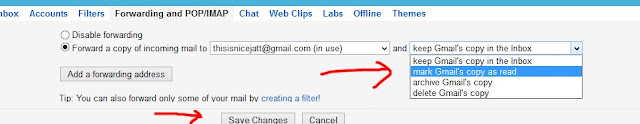

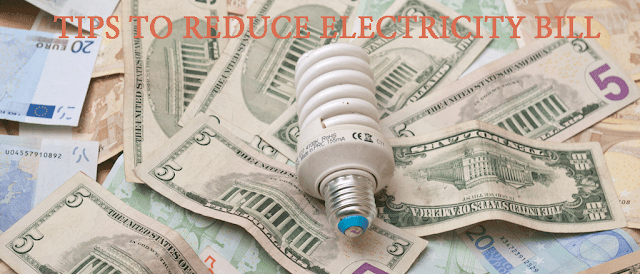
+For+Timeline+Profile.jpg)



