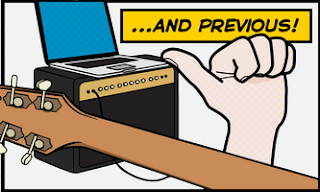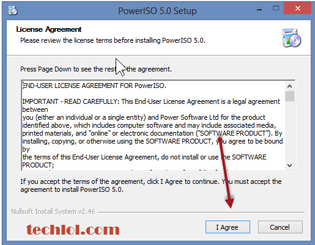Hello friends are feel boring to press button to listen the music watch the videos,Now no need to worry because a new software name flutter is amazing its to easy to operate the music and videos play/pause next/previous with your hand only just move your hand to operate your music and video.This software use your web cam for gesture,if webcam in you pc then you can also use this software in your pc also.
Now what you have to do
First of all you have to download the software its just 3.5 mb,You can download this app from the flutter official site
https://flutterapp.com/home/
How to control :
If you want to play/pause the song just put your hand front of the camera 1-6 ft as shown in the image.
So now if you want to play next track you have to do like this
And if you want to play previous track You have to do like this
How it works
Flutter user you web cam as a input device else you will know in image
Now what you have to do
First of all you have to download the software its just 3.5 mb,You can download this app from the flutter official site
https://flutterapp.com/home/
How to control :
If you want to play/pause the song just put your hand front of the camera 1-6 ft as shown in the image.
So now if you want to play next track you have to do like this
And if you want to play previous track You have to do like this
How it works
Flutter user you web cam as a input device else you will know in image