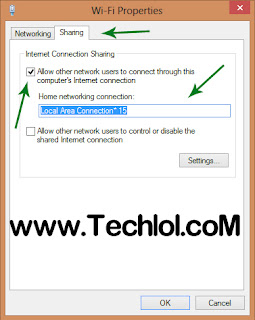Hello Friends Today i post That how to make wifi hotspot in windows 8 and windows 7 with commands So you can easily make this.In windows 8 we are not able to make a wifi hotspot without commands.
What is Hotspot?
A hotspot is a site that offers Internet access over a wireless local area network (WLAN) through the use of a router connected to a link to an Internet service provider. Hotspots typically use Wi-Fi technology.
So Now we start the tutorial ok.
Read Also : How To Invite all Friends To Facebook Page Code 2014
How To Increase Buffering Speed In With YouTube Feather
Steps :
1. Open cmd with Run as administrator access
2. Paste the Following commands
1. netsh wlan show drivers ( this
option is show you drivers detail if you ignore this don’t worry this is not
much important)
2. netsh
wlan set hostednetwork mode=allow ssid=mynetwork key=mypassword
3. Now its time to open Network and Sharing center
Path : Control
Panel > Network and Internet > Network and Sharing Center
Now click on first Connection which connected with another internet connection its LAN or a Wi-Fi
A dialog box open like the next image.
Now click on Properties.A new pop up window is open now click on Sharing
> tick on Allow other network users to connect through this
computer’s Internet Connection and then click on OK it allow you internet to share with the Wi-Fi hotspot which you
create and its done.
Now enjoy and connect with your mobile lappi and etc.
--------------
Some other things
Don’t use CAPITAL LETTERS in ssid.
Don’t delete connection in network and sharing center
--------------
Some other things
Don’t use CAPITAL LETTERS in ssid.
Don’t delete connection in network and sharing center
If you want to remove this network again open cmd with Run
as administrator and type this commands
netsh wlan set
hostednetwork mode=allow ssid=mynetwork
netsh wlan stop
hostednetwork
Please share our post and tell about site.