 |
Gmail team has Introduced a New Popup based Compose Window which is Slightly Different as compared to its previous style. Gmail is the number 1 electronic mail service around the world. Gmail is very popular only because of its simple and clean look. If you now click on compose button you’ll be notified that there’s a new compose feature and asked to opt in.
I liked this new style. but as some who are still liked old Compose Option in Gmail can get back to it. In this tutorial learn how to switch back to the old compose option in Gmail.
How to Switch Back To The Old Compose Option In Gmail
- Go To www.Gmail.com and Log In
- Click On The Red "COMPOSE" Button So The New Compose Email Pop-Up Window Opens.
- Click On The Down Arrow Button (See In Image Below)
Next Click On "Switch Back To Old Compose" (See In Image Below)
Its Done! Welcome Back To "Old Compose"
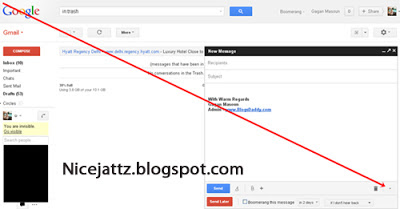


No comments:
Post a Comment
Thanks We will Post your comment after approble....