
In this tutorial You learn How to hide files and folders in windows 8 and windows 8.2.Its just 2 steps to do this.
First of all open right click on the folder or file which you want to hide
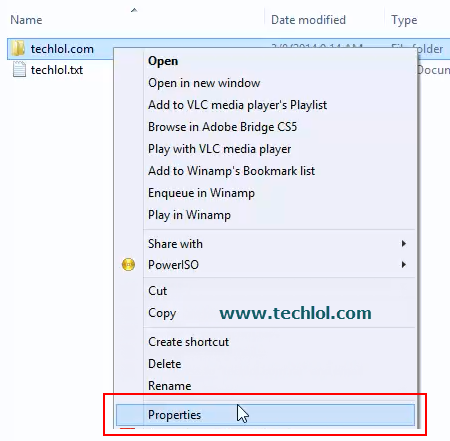
Then select the hidden option and press okey its done
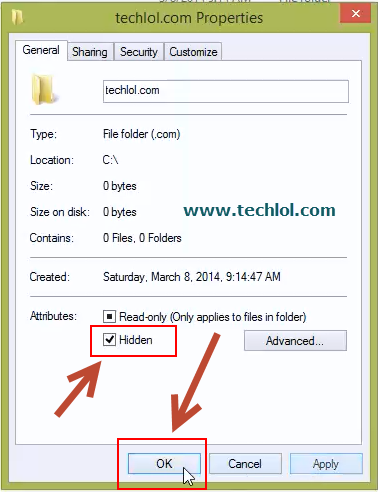
Video tutorial
No comments:
Post a Comment
Thanks We will Post your comment after approble....